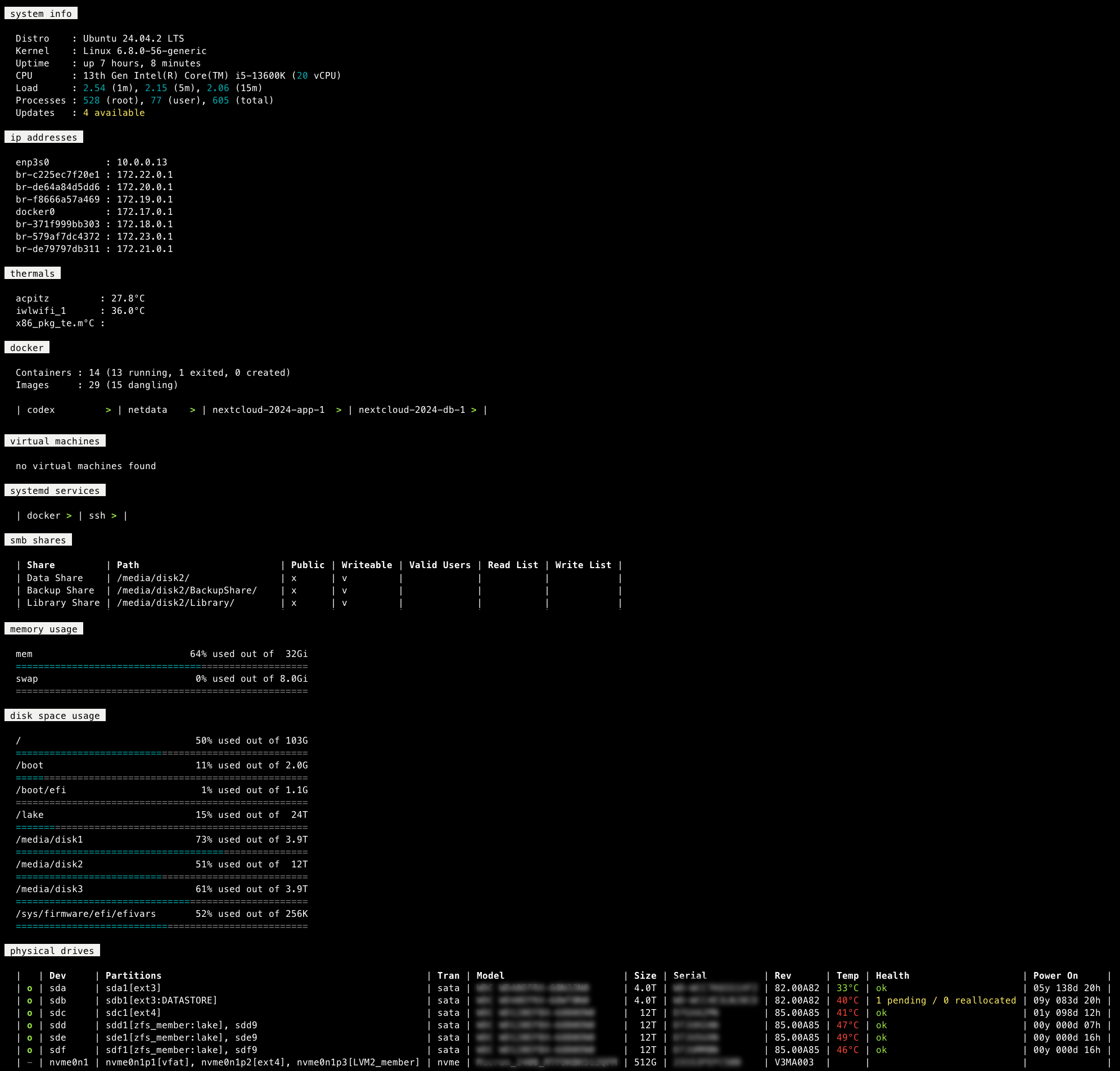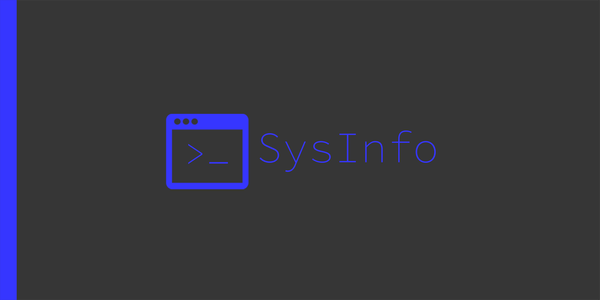Get a quick system overview from the terminal, an ideal replacement for web based dashboards.
GitHub - cmivxx/sysinfosh: Bash script that tries to give as much info as possible about your Linux system.
Bash script that tries to give as much info as possible about your Linux system. - cmivxx/sysinfosh
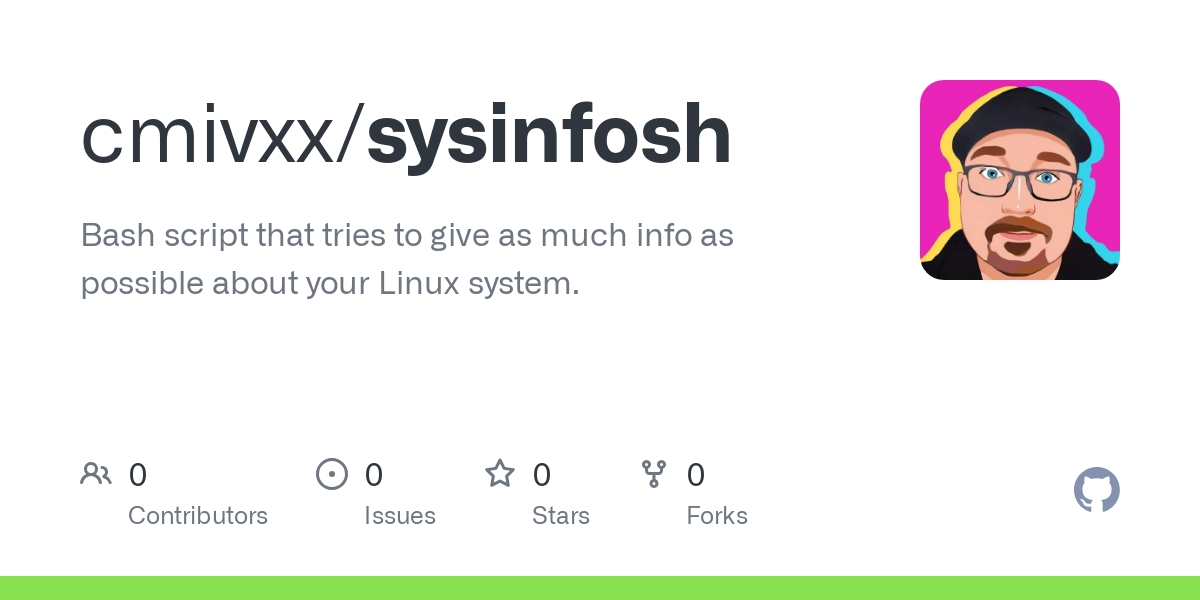
Features
system info, basic info about your system like uptime and load, onapt-getbased systems it'll also show amount of available updatesip addresses, all the global ip addresses easily viewablethermals, get a few temperatures from the kernel provided thermal zonesups info, the important stuff you need to know about your NUT supported UPSdocker, see how your docker containers are doingvirtual machines, keep an eye on which vm is runningsystemd services, services added in the config will show upsmb shares, what folder is exported and who has access, you can see it herenetwork traffic, if vnstat is available, you can see it herememory usage, see your usage before your system experiences a OOM failuredisk space usage, the same as with memory, but for disk spacephysical drives, spot drive health before it's too late
Installation
|
Config
Check the script's content for the config section and available settings. Any of those settings can also be placed in a file /etc/default/hotio-sysinfo to allow for script updates without losing the config.
Execution
Now execute sysinfo --help to see all available options, which you can combine to show what you want or just sysinfo to show everything. Some options require sudo or root.
Credit
Shamelessly forked from: https://hotio.dev/scripts/sysinfo/
Preview